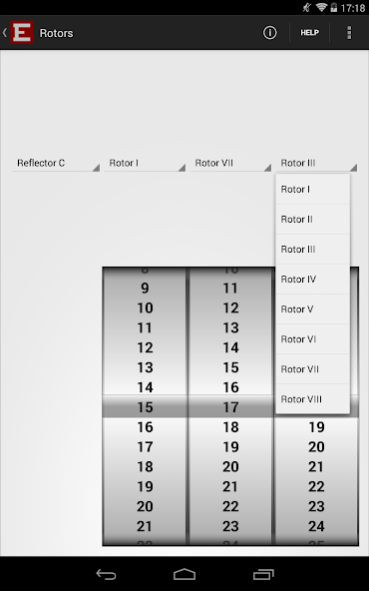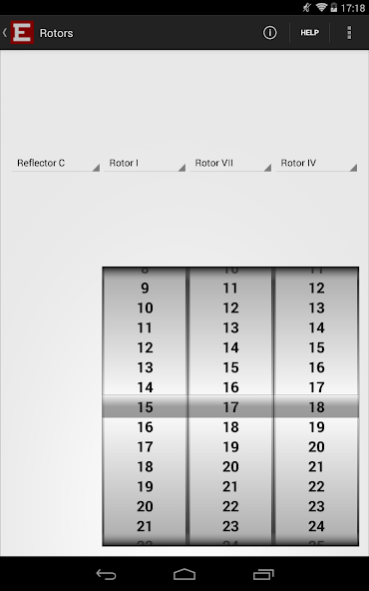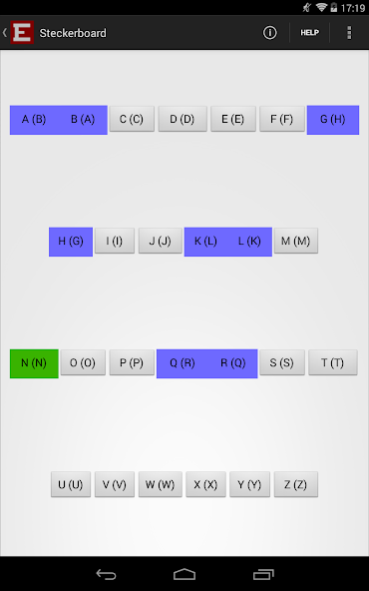Enigma 1.0.1
Continue to app
Free Version
Publisher Description
Throughout World War II, Germany used a cipher they called Enigma, also dubbed Ultra by the Allied forces. The Germans thought it was completely unbreakable; little did they know that a few Polish mathematicians had broken the cipher before the war even began. Now you can use your very own version of this legendary cipher machine to send messages of your own!
This simulator is fully compatible with the real Enigma machine, so if you manage to get the machine settings for them, you can even read real messages that were sent on the Enigma (but remember, they were written in German).
To send a message, you need to pick out some settings (instructions for the specific settings are in the app) and make sure that whoever you are sending the message to has these same settings. Once you have all the settings entered, type your message in the box, press Run, and send the enciphered text to somebody! You should probably agree on the settings beforehand, because sending the settings along with the message defeats the purpose of encrypting the message before sending it.
If you receive a message, first set your simulator to the settings you agreed on, then type or paste the encrypted message into the box, press Run, and the decrypted message will come out!
Disclaimer: The Enigma cipher was broken by mathematicians back when “computers” were mechanical devices, not electronic. Each computer back then was built for a specific purpose and while faster than a human, was still incredibly slow by today’s standards. Smartphones are better and faster than even the computers in NASA’s Space Shuttle (and Enigma was around 50 years old when the shuttle was built). Just because the average person can’t figure out the settings doesn’t mean that government agencies, corporations, the Illuminati, or someone looking over your shoulder won’t be able to figure out the settings used and read your message. The Enigma cipher should NOT be considered secure! Use at your own risk.
Rotor wirings taken from Tony Sale’s website http://www.codesandciphers.co.uk/enigma
This app uses the WheelView widget, created by Yuri Kanivets https://code.google.com/p/android-wheel/
About Enigma
Enigma is a free app for Android published in the Telephony list of apps, part of Communications.
The company that develops Enigma is Gabriel Vistica. The latest version released by its developer is 1.0.1.
To install Enigma on your Android device, just click the green Continue To App button above to start the installation process. The app is listed on our website since 2014-08-25 and was downloaded 5 times. We have already checked if the download link is safe, however for your own protection we recommend that you scan the downloaded app with your antivirus. Your antivirus may detect the Enigma as malware as malware if the download link to com.trainphreak.enigmasimulator is broken.
How to install Enigma on your Android device:
- Click on the Continue To App button on our website. This will redirect you to Google Play.
- Once the Enigma is shown in the Google Play listing of your Android device, you can start its download and installation. Tap on the Install button located below the search bar and to the right of the app icon.
- A pop-up window with the permissions required by Enigma will be shown. Click on Accept to continue the process.
- Enigma will be downloaded onto your device, displaying a progress. Once the download completes, the installation will start and you'll get a notification after the installation is finished.